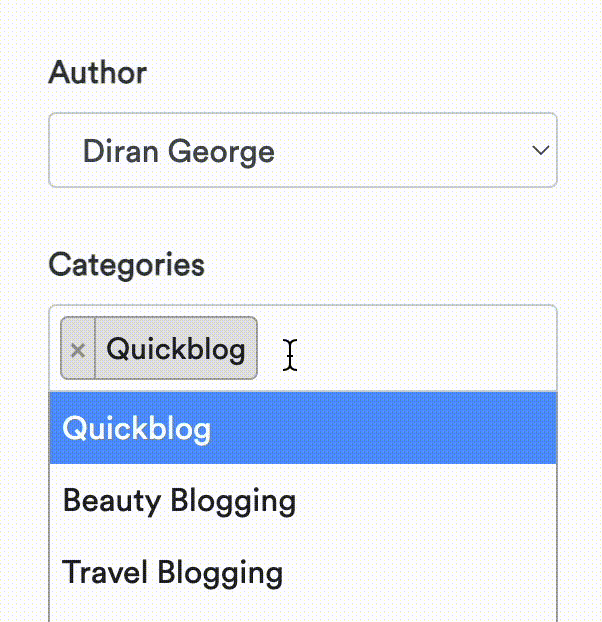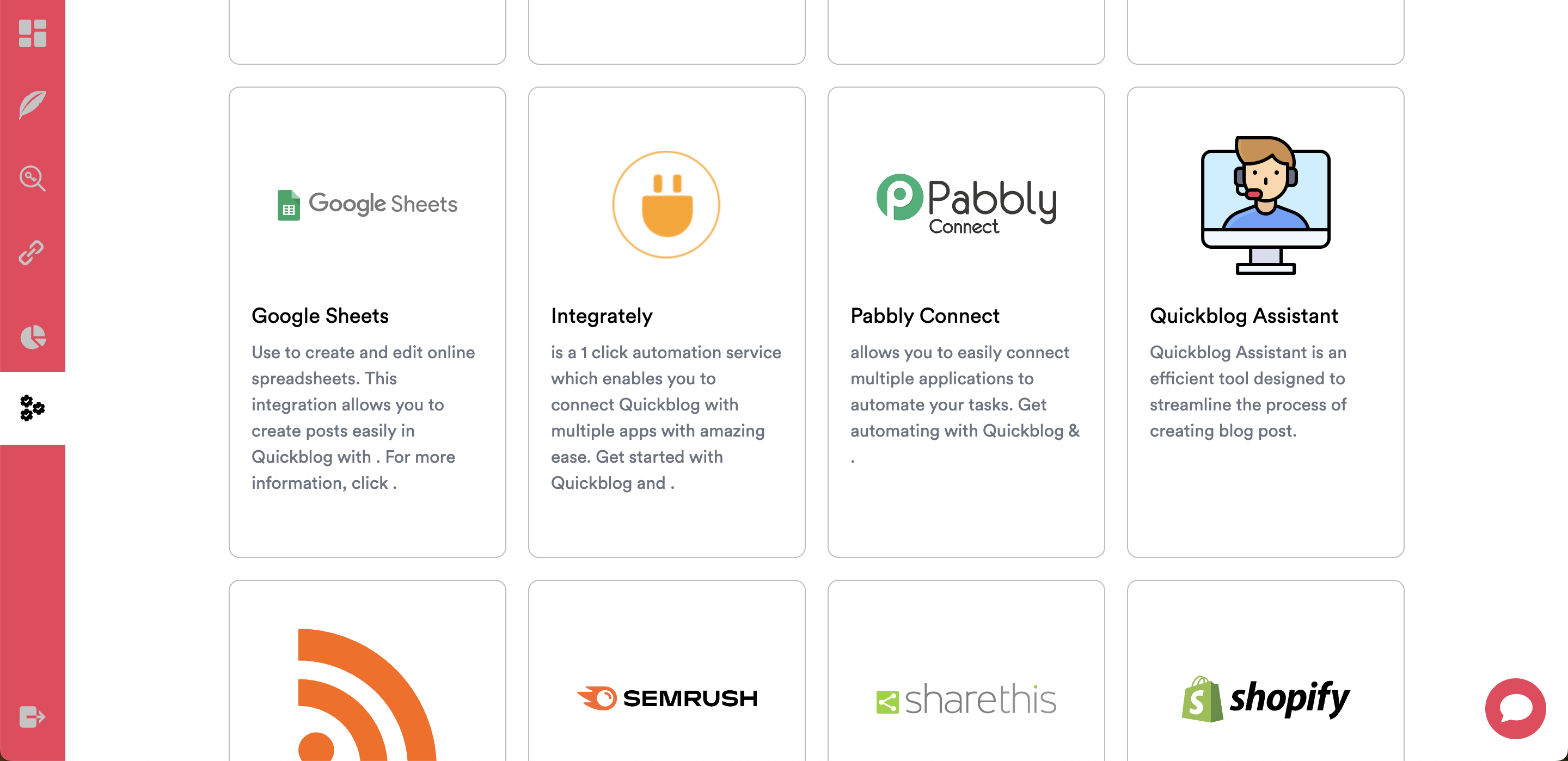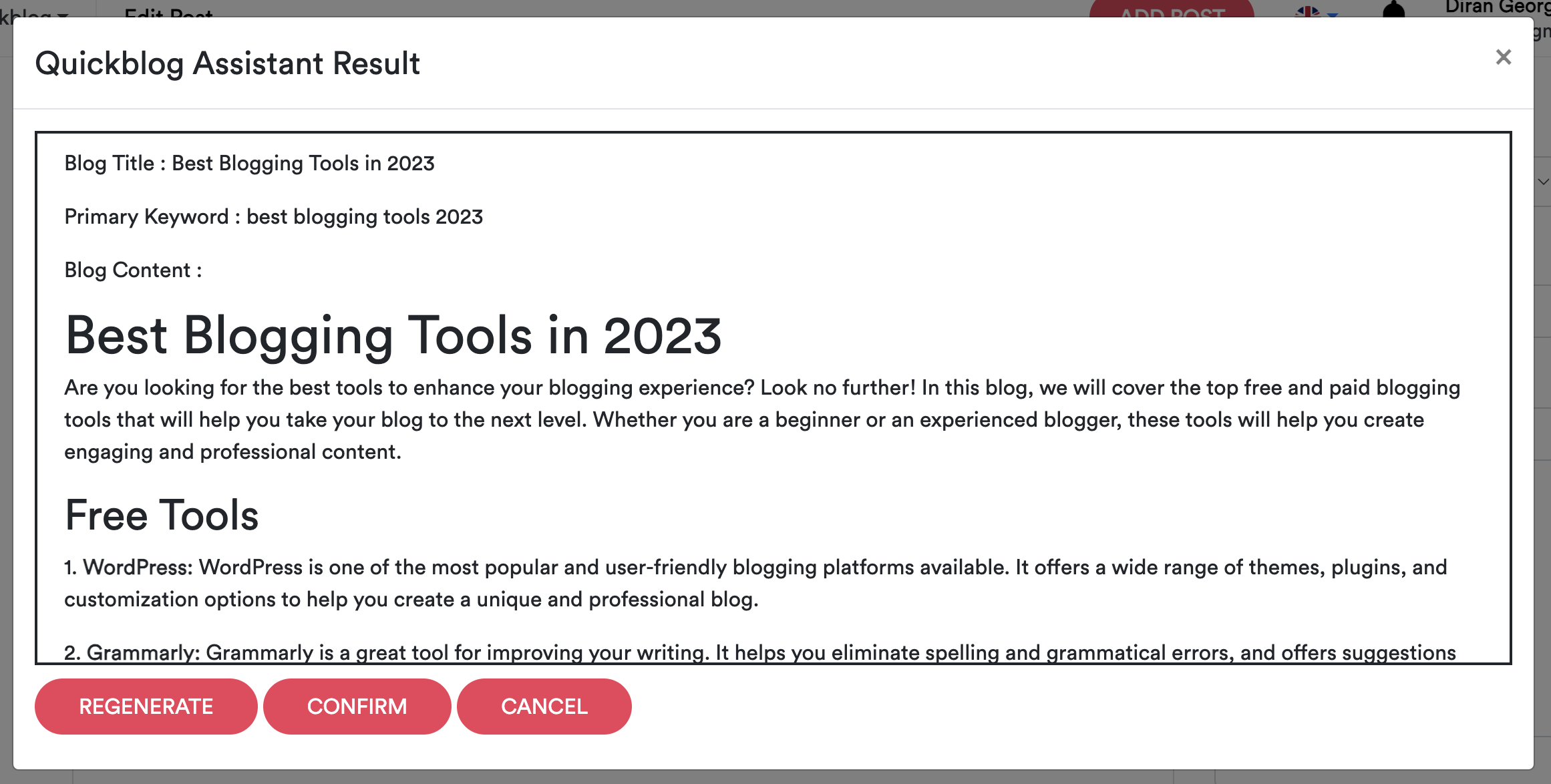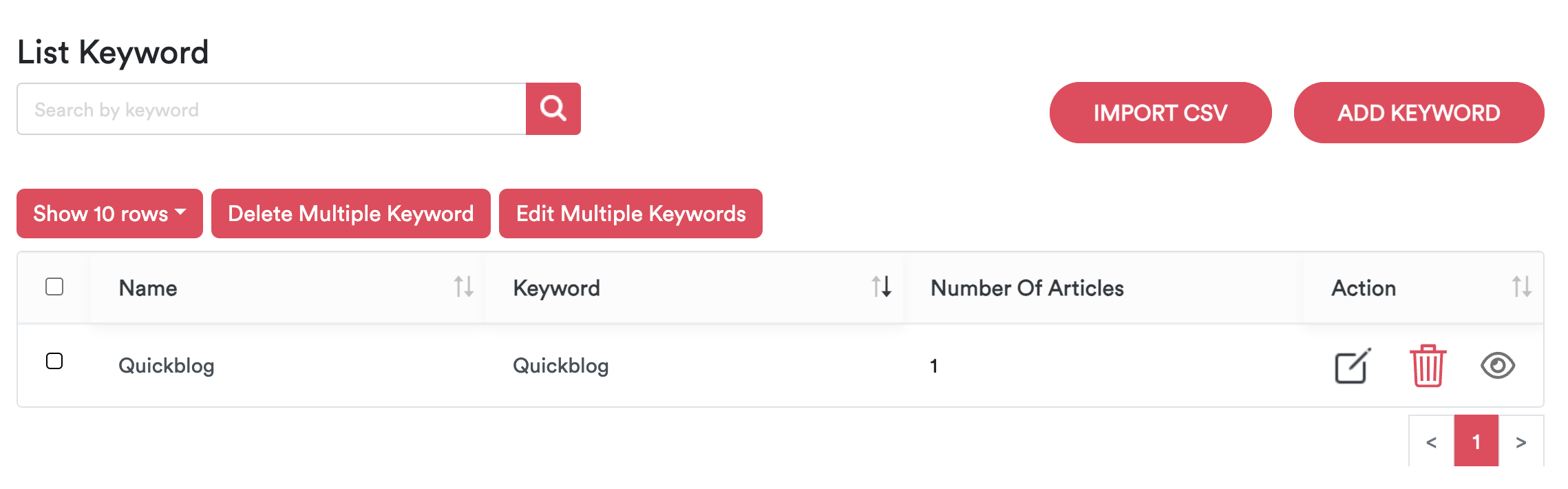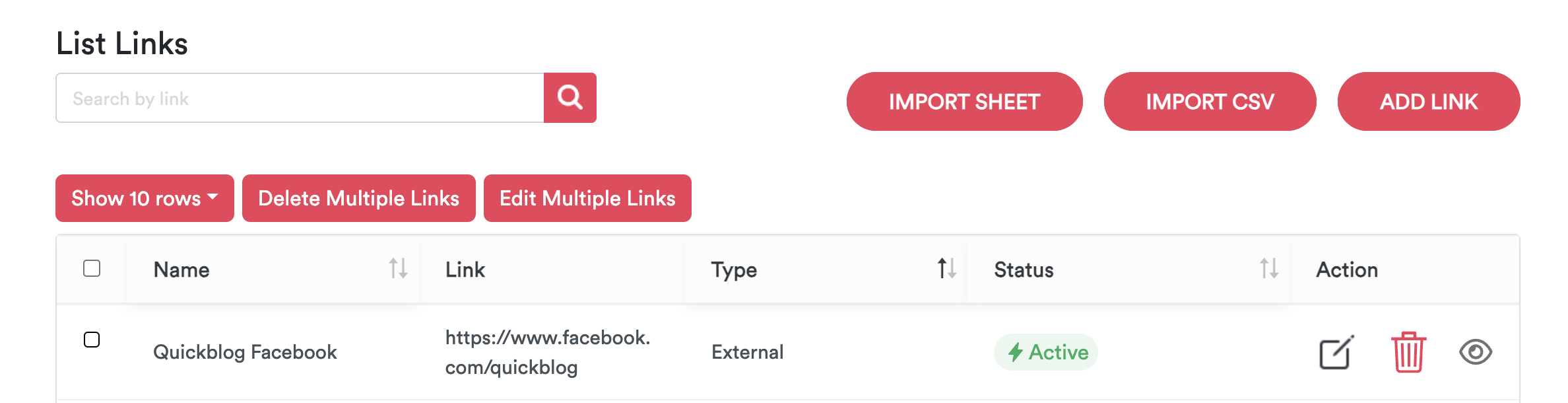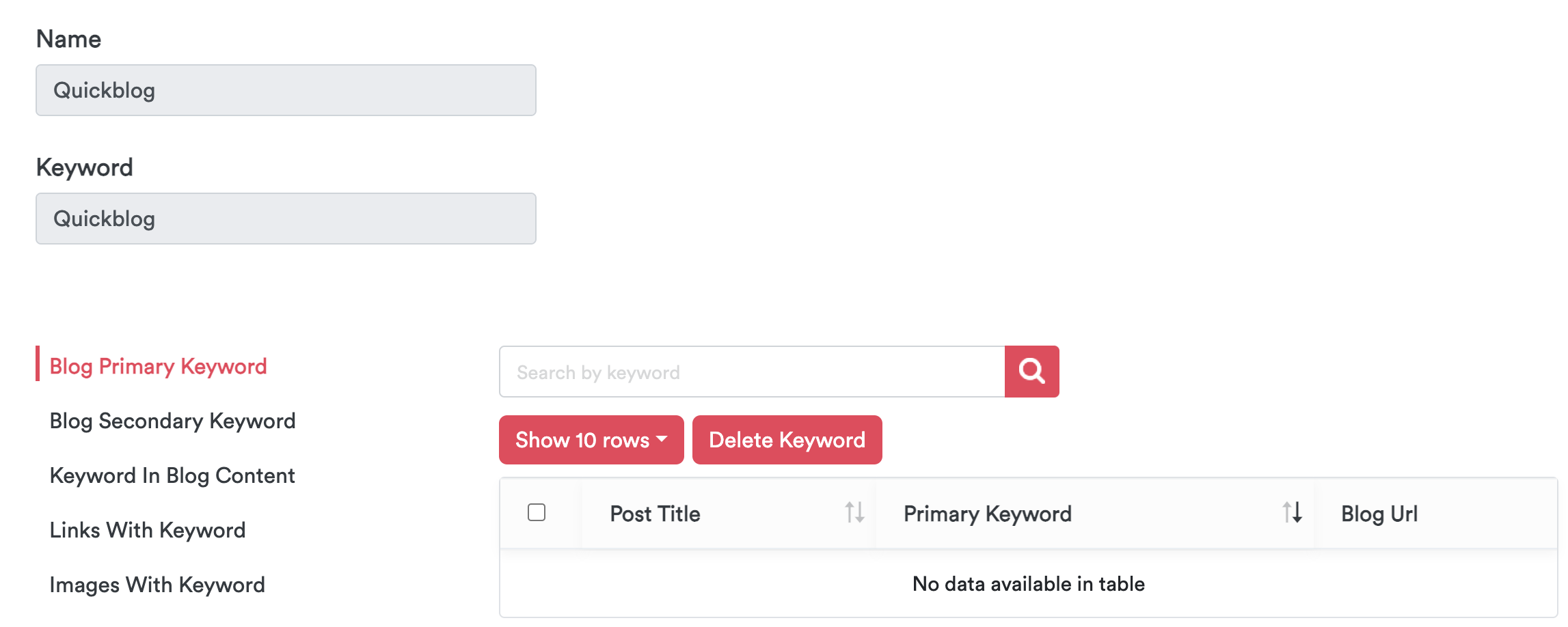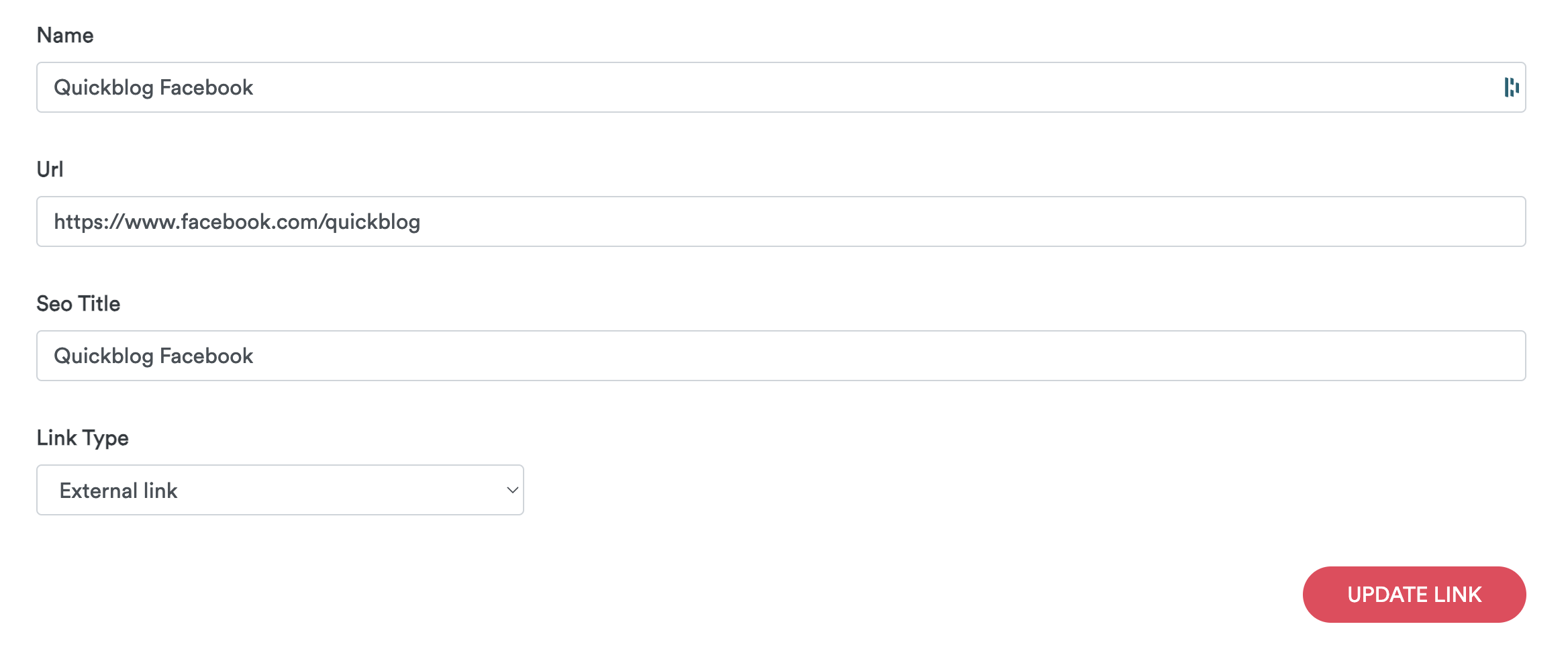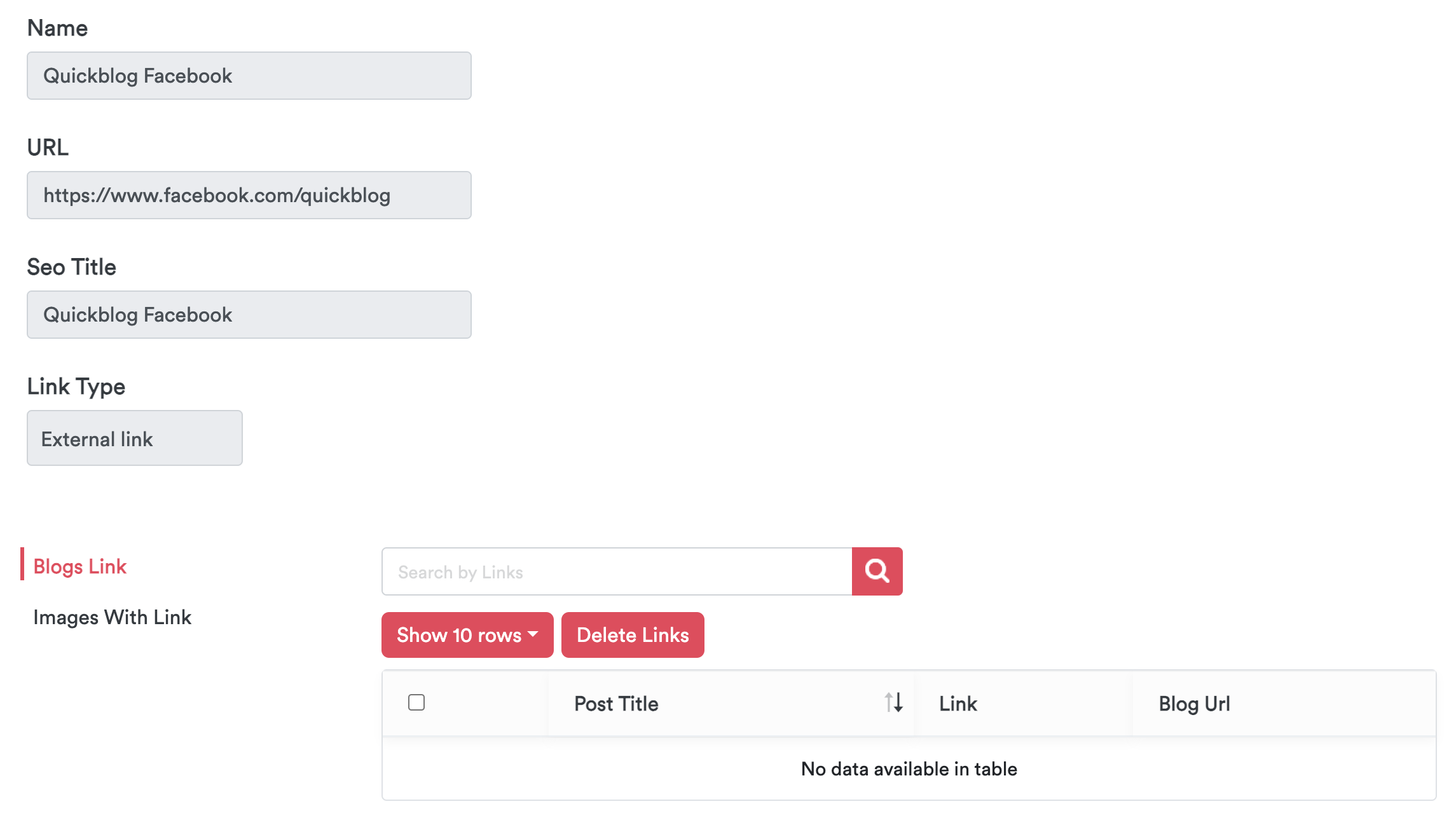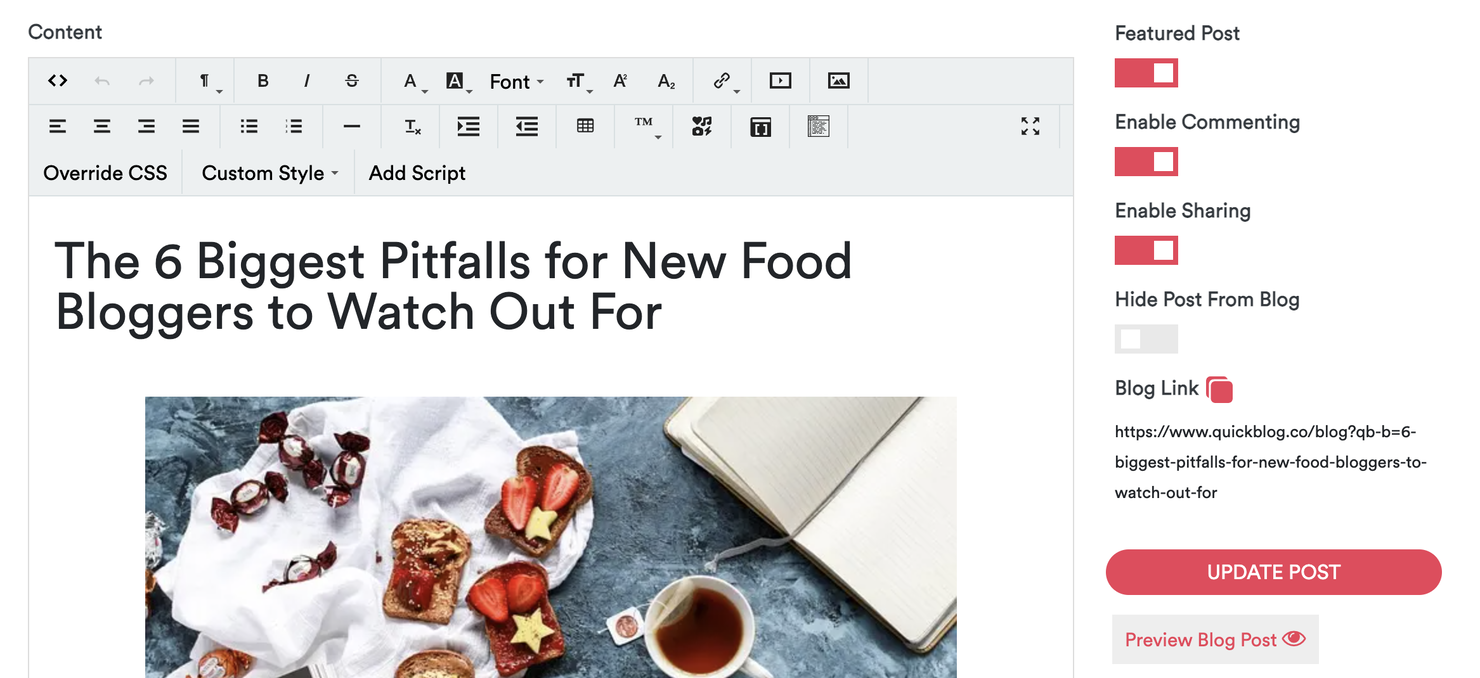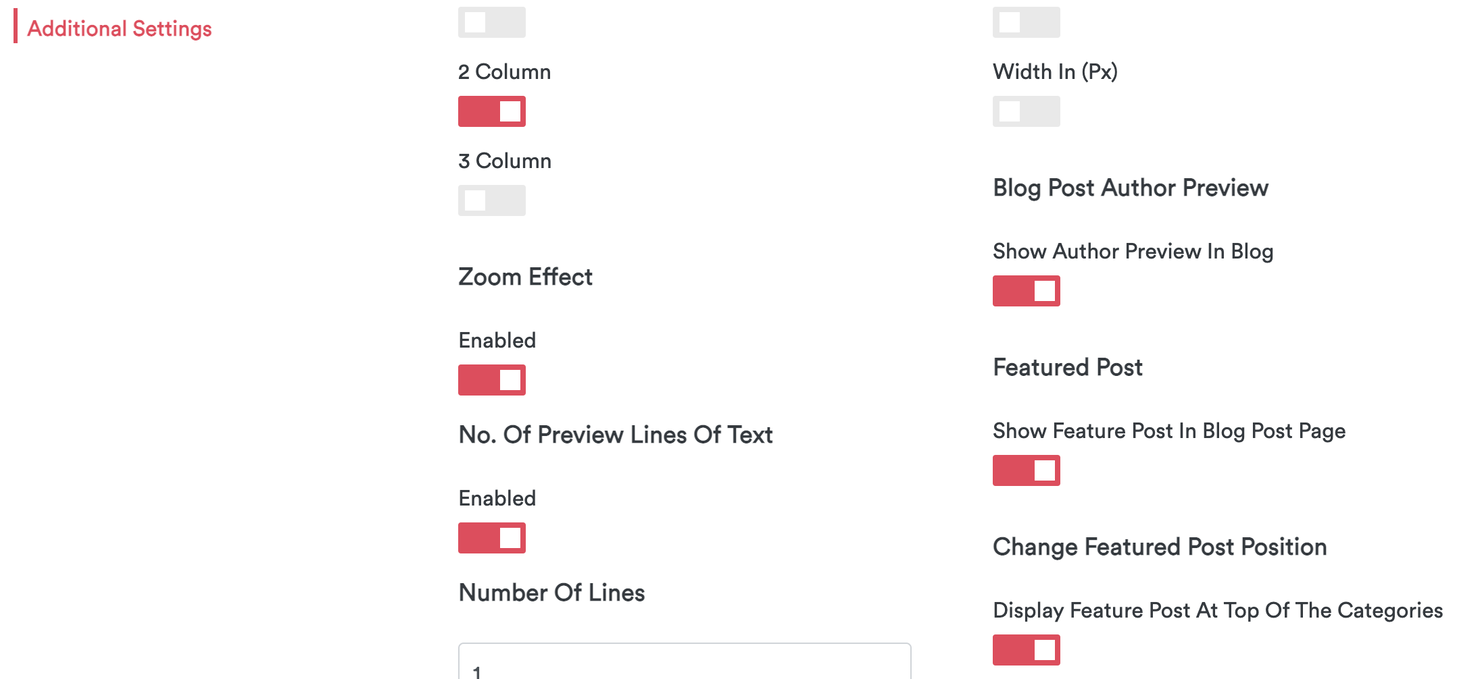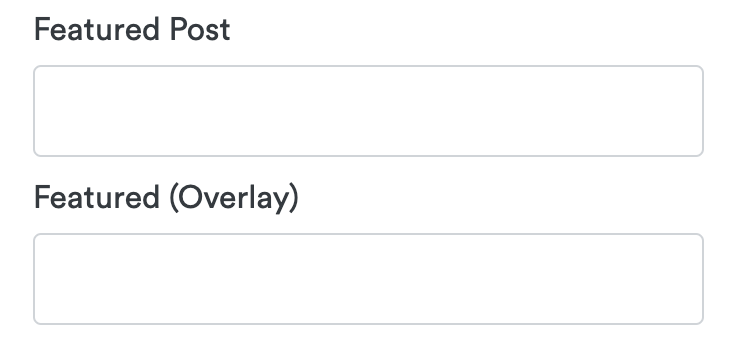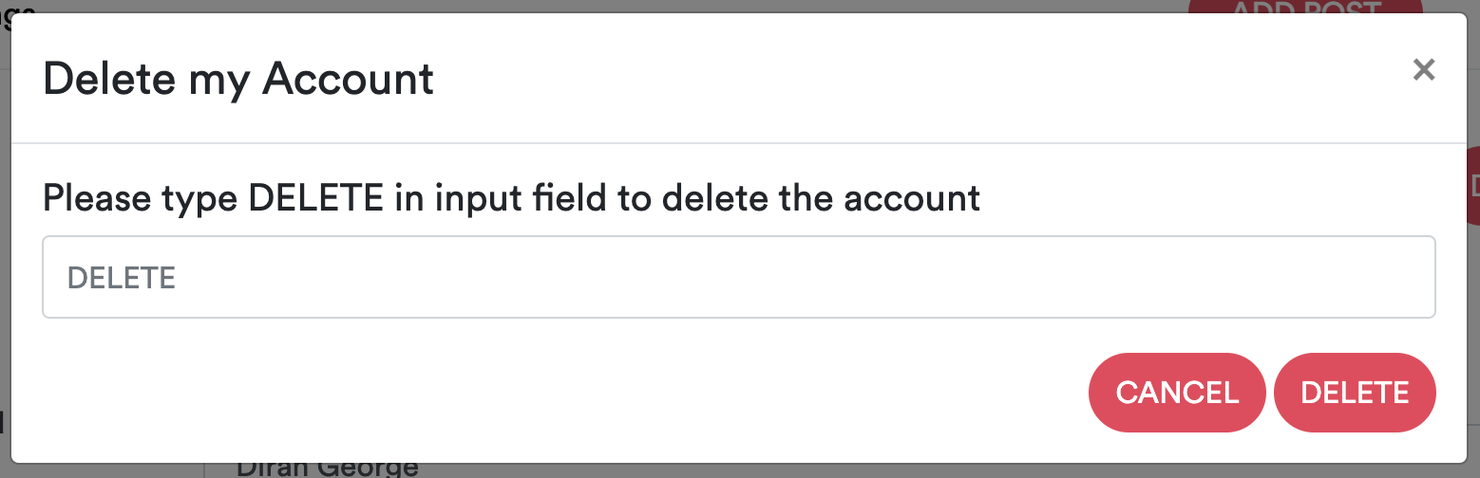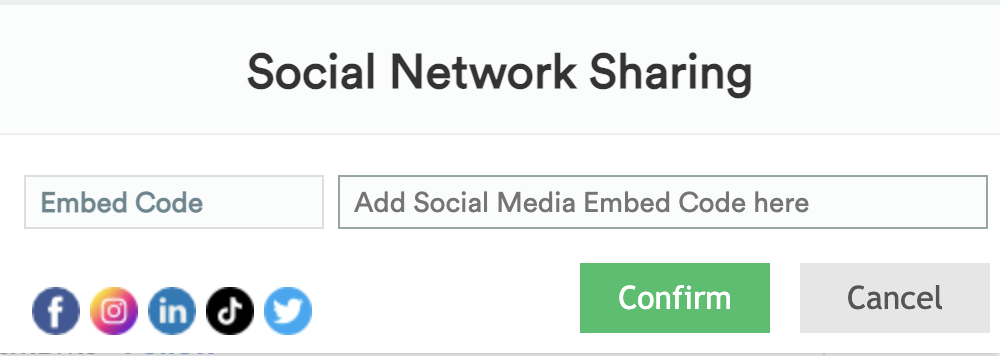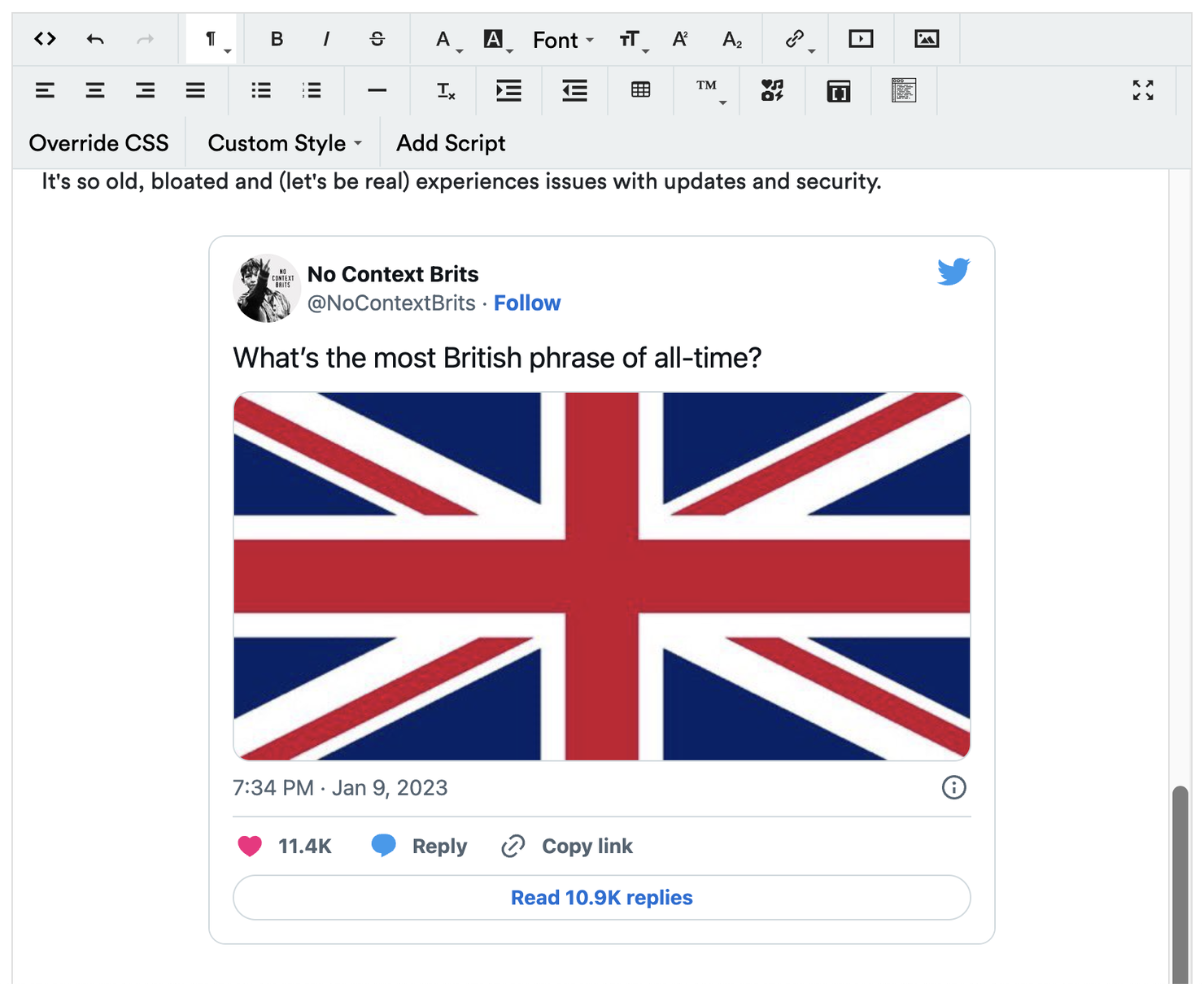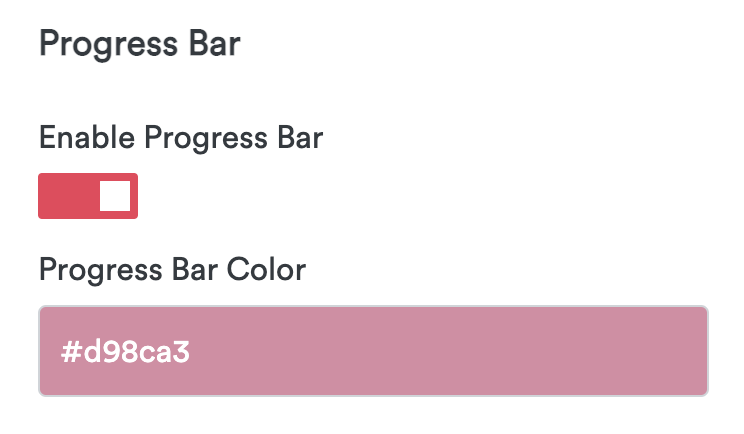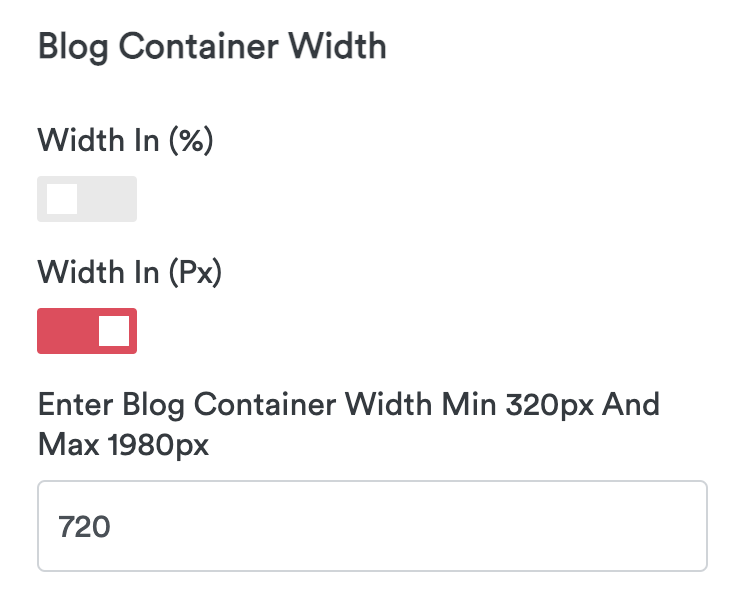Clickable Table of Contents, Category Creation On-the-Fly & Single Blog Post Embed are now here!
Single post embed code
Similar to an embed link for Youtube or Facebook posts, will deliver an embed code for individual blog posts
0
You can now embed single blog posts into any webpage. In the blog post editor, you'll see the "Get Embed Code for Blog Post" icon below the Preview Blog Post button. You'll be able to copy this code!
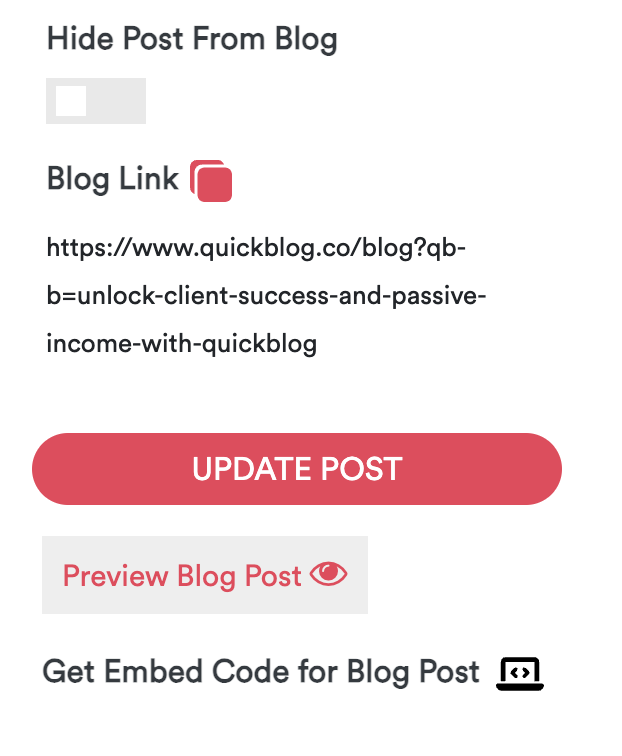
Clickable table of contents
Please add an easy way to create a clickable table of contents at the top of a blog post? Here's an example: https://aaronhall.com/checklist-steps-for-successfully-selling-your-business/?fbclid=IwAR3SZt03LvmSXEzJgL2TSy-zMTC3mmL7eqK5Yja0lgrKJHMLTg7dSEXqOBo
1
All your Blog Posts can now have clickable table of contents applied to them automatically, based on H1 - H3 headers, great for SEO! Enable the option in Blog Settings > Layout Settings > Additional Settings (near the bottom).
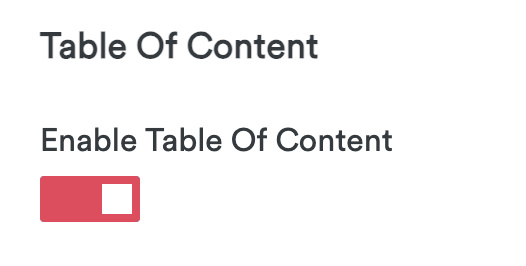
Create categories on the fly from within the post editor
It would be helpful to be able to add categories quickly while creating a post rather than needing to change to a different part of the platform to add them. Ideally this would be limited to the admin permission level.
0
Now you can create Categories on the fly by entering them in the Categories field in the blog post editor! Once you've saved the blog post, the new category will be added.